What is JCP Bill Pay?
JCP Bill Pay is a service that allows customers to pay their JCPenney bill online. Customers can either pay their bill in full, or set up a payment plan to make monthly payments.
JCP Bill Pay also offers customers the ability to view their account balance, transaction history, and make changes to their account information. Similarly previously we share full guide about how to pay xcel bill online.
There are many different ways to pay your JCP bill. You can pay online, by phone, or by mail. You can also set up automatic payments so that you never have to worry about forgetting to pay your bill. No matter how you choose to pay, JCP makes it easy and convenient for you.
How to Pay Your JCPenney Credit Card Bill Via Mail
When you sign up for a credit card with JCPenney, you’ll be eligible for a number of benefits, some of which include discounts ranging from 5 to 15 percent off certain items, special financing days, and rewards points. However, in order to keep your account in good standing after you have used your card, you will need to ensure that your payments are made on time.
Unless you have opted for electronic billing, you will continue to receive your credit card statement in the mail each month. When you receive your statement for your credit card, you can send it to the address that is provided on the billing statement.
On the other hand, if you cannot locate your statement or if you would want to make an additional payment, you are able to verify the following information on your account:
- You may get an overview of your JCPenney credit card account by going to the login page for your credit card account and clicking “Account Summary.” This will provide you with information such as your balance, the date your payment is due, and other account information.
- When you have determined how much money needs to be paid, you have the option of either writing a check or purchasing a money order for that amount.
- Include the account information for your JCPenney credit card on the memo line of your check to guarantee that the payment will be credited appropriately.
- Send your money to SYNCB at the following address: Post Office Box 960090, Orlando, Florida 32896-0090.
How to Make a Payment on Your JCPenney Credit Card While You’re Shopping in-Store?
At JCPenney, it is simple to make a payment at the register in-store. How to do it:
Using the JCPenney store locator on the website, you can find the JCPenney location that is closest to you.
Pay using cash, a check, or a money order when you go into the business to make your payment with your credit card.
Keep the receipt for your payment for your own records.
Instructions for Making an Online Payment with Your JCPenney Credit Card
If you have already registered for an online account, the JCPenney Online Credit Center will guide you through the steps of making a payment online in just three simple steps. If you do not already have an account, the first step in the procedure is to create one in the following manner:
- You can register for a JCPenney credit card by going to the JCPenney credit card login page and selecting “Register” at the very bottom of the section labelled “Access Your Account.”
- After that, you will be prompted to input your account number and ZIP code before being given the option to continue setting up a user ID and password for your account.
- Following the creation of your online account, the following steps need to be taken in order to complete a transaction:
- Go to the online payment centre for JCPenney, and log in using the user ID and password that you chose.
- Click the option that says “Pay my Bill.”
- Enter the details for your checking account, as well as the amount and date of your payment. In order to finish the payment, you will also want the routing information for your bank.
- Please be aware that it may take up to three days for payments to deposit to your account, despite the fact that payments will be applied according to their scheduled time.
How to Sign up for JCP Bill Pay
Are you struggling to keep up with your JCP bill? Do you want to sign up for JCP bill pay but don’t know how? This article will show you how to sign up for JCP bill pay in just a few simple steps.
First, you’ll need to create an account on the JCP website. Once you’ve created an account, you can log in and click on the “Bill Pay” tab. From there, you’ll be able to enter your payment information and schedule your payments.
It’s important to note that you can also set up automatic payments through JCP bill pay. This means that your payments will be deducted from your bank account automatically each month. To set up automatic payments, simply log into your account and click on the “Auto Pay” tab.
Benefits of JCP Bill Pay
The JCP bill pay system is a great way to save time and money. With JCP bill pay, you can schedule your payments in advance, so you never have to worry about late fees or interest charges. You can also set up automatic payments, so you don’t have to remember to pay your bill each month. Plus, JCP bill pay is free for all customers. So why not sign up today?
Drawbacks of JCP Bill Pay
There are a few potential drawbacks to the JCP bill pay system that consumers should be aware of. First, if a customer does not have enough money in their account to cover the full amount of their bill, they will be charged a $35 overdraft fee.
Additionally, if a customer’s payment is returned for any reason, they will be charged a $15 returned payment fee.
Finally, customers should be aware that JCP bill pay is not available 24/7; payments can only be made during business hours on weekdays.
What You Should Do If Your Payment Is Late for Your JCPenney Credit Card?
If your payment for your JCPenney credit card has been overdue for more than one billing cycle, you need to pay it as soon as possible using one of the acceptable payment methods.
You are not subject to any interest charges or late payment penalties if you make a payment within the first 23 days after the completion of your JCPenney billing period. If you miss the due date for your payment, you will be charged a late fee. This fee will cost you $27 if you haven’t been late in the previous six billing cycles, but it will cost you $38 if you have been late at least once during that time period. In either scenario, the cost won’t exceed the minimal amount that you are required to pay.
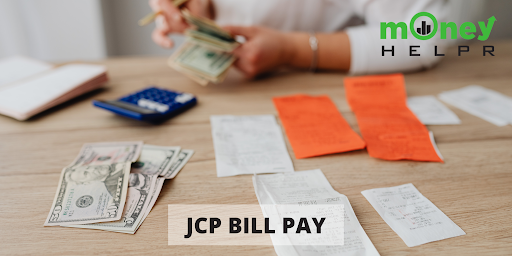
About JCPenney
JCPenney, which has been in business since 1902 and is now one of the top retailers in the United States, offers items such as clothing, accessories, shoes, jewelry, furniture, housewares, and mattresses at prices that are affordable on a daily basis. The business makes it possible for customers to pay for their purchases using either a JCPenney credit card or a JCPenney Mastercard that is provided by Synchrony Bank.
Conclusion
In conclusion, JCP Bill Pay is a great way to manage your bills and payments. It is simple to use and you can set up reminders to help you keep track of your payments. You can also view your payment history and see when each bill is due. JCP Bill Pay is a great tool to help you stay organized and on top of your finances.
