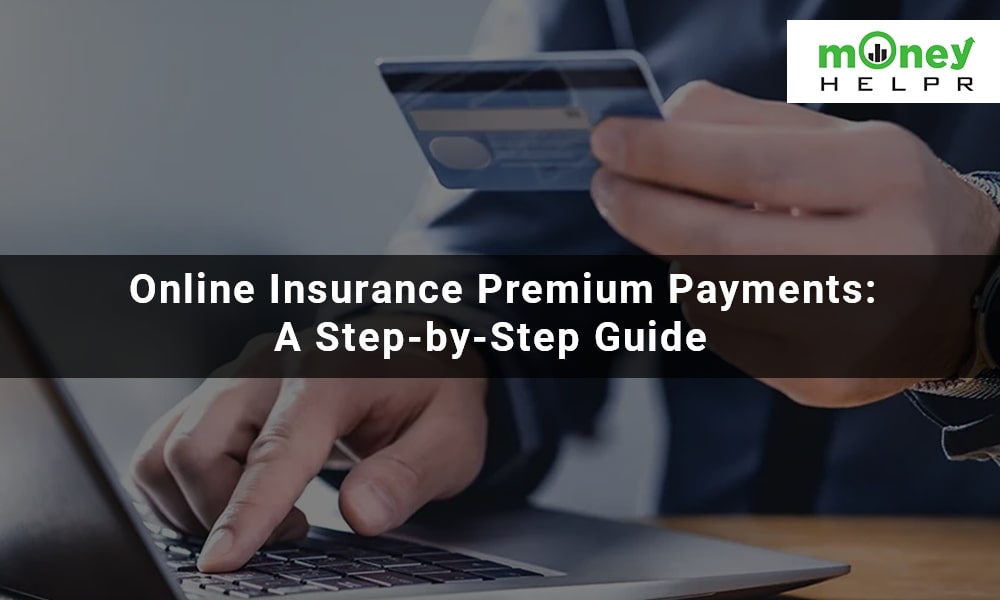In today’s fast-paced digital world, managing financial transactions online has become commonplace. Paying insurance premiums is no exception. Embracing the convenience of online payment methods can save time and effort, ensuring your insurance policy remains active and providing you with the necessary coverage. In this step-by-step guide, we’ll walk you through the process of paying insurance premiums online, empowering you to take control of your insurance payments with ease.
1. Creating an Online Account with Your Insurance Provider
To get started, visit the official website of your insurance provider. Look for a “Sign Up” or “Register” option to create an online account. Provide the required details, such as your policy number, email address, and password, to set up your account.
2. Logging into Your Insurance Provider’s Portal
Once your account is created, log in using your registered email and password. You may also need to complete a two-factor authentication process for added security.
3. Navigating to the Premium Payment Section
After logging in, navigate to the “Payments” or “Premiums” section of your account dashboard. Here, you’ll find options related to premium payments and billing.
4. Entering Payment Details and Policy Information
In the premium payment section, enter the policy information, such as the policy number, premium amount, and payment period. Verify that all the details are accurate to avoid any payment discrepancies.
5. Selecting the Payment Method: Credit/Debit Card, Bank Transfer, E-Wallet
Choose your preferred payment method from the available options. Common payment methods include credit/debit cards, bank transfers, and e-wallets. Select the one that suits your convenience and provides secure transactions.
6. Verifying Payment Information and Double-Checking Policy Details
Before proceeding with the payment, carefully review the payment information and policy details. Ensure that the premium amount, due date, and other policy-related information are correct.
7. Confirming the Online Payment
Once you’ve verified all the details, proceed to make the payment. Depending on the chosen payment method, you may be redirected to a secure payment gateway to complete the transaction.
8. Generating and Saving the Payment Receipt
After successful payment, a payment receipt will be generated. Save a copy of the receipt for your records. The receipt serves as proof of payment and can be useful for future reference.
9. Setting Up Automatic Premium Payments (Optional)
For added convenience, consider setting up automatic premium payments. This option enables your insurance provider to deduct the premium amount from your chosen payment method automatically on the due date, ensuring timely payments.
10. Receiving Payment Confirmation and Policy Updates
Upon completing the payment, you’ll receive a payment confirmation via email or within your online account. Stay informed about any policy updates or changes communicated by your insurance provider.
11. Ensuring Security and Protecting Personal Information
Always prioritize the security of your online transactions. Ensure that the insurance provider’s website is secure, and look for encryption symbols (such as “https://” and a padlock icon) in the URL to confirm a secure connection.
12. Understanding Grace Periods and Late Payment Policies
Learn about grace periods, a window of time after the premium due date during which payment can be made without penalty. Familiarize yourself with the insurance provider’s late payment policies to avoid any potential disruptions in coverage.
13. What to Do in Case of Failed Online Premium Payments
Discover troubleshooting steps in case your online premium payment encounters an issue, such as a declined transaction or technical error. Learn how to resolve payment failures promptly to avoid policy lapses.
14. Making Partial Premium Payments and Premium Splitting
Understand the option of making partial premium payments and how it affects policy coverage. Explore premium splitting, a strategy to divide the premium amount into multiple payments for budgeting purposes.
15. Benefits of Paying Insurance Premiums Online: Convenience and Time Savings
Delve deeper into the advantages of paying insurance premiums online, such as 24/7 accessibility, instant payment processing, and the elimination of manual paperwork.
16. Setting Payment Reminders and Notifications
Explore how to set up payment reminders and notifications within your online account. Discover how these reminders can help you stay organized and on top of your premium payment schedule.
17. Mobile Apps for Insurance Premium Payments: A Seamless Experience
Learn about mobile apps offered by insurance providers that facilitate premium payments on-the-go. Discover the benefits of using these apps and the ease of managing insurance policies from your smartphone.
18. Tips for Managing Multiple Insurance Policies Online
If you have multiple insurance policies, learn how to efficiently manage them within your online account. Explore methods to organize policy information and track premium payment dates effectively.
19. Choosing the Right Insurance Provider for Easy Online Payments
Consider factors to evaluate when selecting an insurance provider for seamless online premium payments. Look for providers with user-friendly websites, secure payment gateways, and reliable customer support.
20. Budgeting for Insurance Premiums: Tracking and Forecasting Payments
Gain insights into budgeting techniques to plan for insurance premiums effectively. Explore methods to track upcoming premium payments and forecast future expenses.
21. Exploring Recurring Payment Options and Discounts
Discover recurring payment options that allow you to schedule regular premium payments automatically. Additionally, explore if insurance providers offer discounts or rewards for consistent online premium payments.
22. Reviewing Payment History and Transaction Logs
Learn how to access and review your payment history and transaction logs within your online account. This feature helps in maintaining accurate financial records.
23. Ensuring Data Privacy and GDPR Compliance
Understand how insurance providers safeguard customer data and ensure compliance with data protection regulations like GDPR. Prioritize data privacy and security during online premium payments.
Conclusion
By following this comprehensive step-by-step guide, you can confidently navigate the process of paying insurance premiums online. Embrace the convenience, efficiency, and security offered by online payment methods to ensure timely payments and uninterrupted insurance coverage. Keep an eye on MoneyHelpr.com to know the complete process of paying insurance premiums online.